Why is Path variable behaving like other user variables in “Edit environment variables for your account”?
I tried to add a path to the Path variable using chatgpt prompts (which I should not have done)
setx Path "%JAVA_HOME%\bin;%PATH%"
Now I can’t see the old path variables nor add new path variables. The system functions fine until now but I don’t know what I should do to revert back the behaviour.

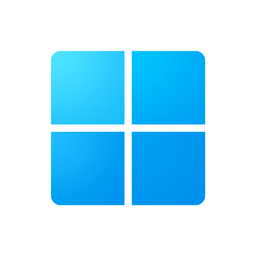
What do you mean acting like other user variables? Your screenshot shows a user variable.
Yes, Path is an user variable. Since it will have multiple path(s) there are options to add, delete, move path(s) but when you only have one path in the path variable, it will behave like other user variables. I learnt this from a mistake I made yesterday.
Hmm, guess I don’t understand.
There’s a system path, and a user-definable path as shown in the screenshot?
We’re you just surprised there’s a user-definable path?
Yeah, I was.