Why is Path variable behaving like other user variables in “Edit environment variables for your account”?
I tried to add a path to the Path variable using chatgpt prompts (which I should not have done)
setx Path "%JAVA_HOME%\bin;%PATH%"
Now I can’t see the old path variables nor add new path variables. The system functions fine until now but I don’t know what I should do to revert back the behaviour.

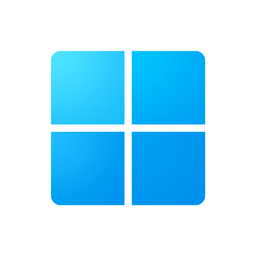
It really depends on what extra stuff you had added there. In a normal installation, it shouldn’t be much - maybe some command line tools don’t work as expected, but those can be added back.
I’d maybe suggest creating a new user, reading the PATH from that, and setting it on your profile (change any references to the new user to your old one). That should mostly reset things.
I can’t do that since this is a work laptop with restrictions.
You could try following these steps: https://superuser.com/a/571344
I don’t have a ControlSet002 folder on the HKEY_LOCAL_MACHINE
Update: I checked out ControlSet001 and it had all the previous path. I cannot copy them since I didn’t have enough permissions in my work laptop. But like I said in above comments, doing
echo $:PATHdisplayed the previous path variables which I copied and pasted on the Path variable. I think adding multiple path variable enables the option to add, edit etc. Idk whether I recovered all the previous path variables but it’s just functioning fine.