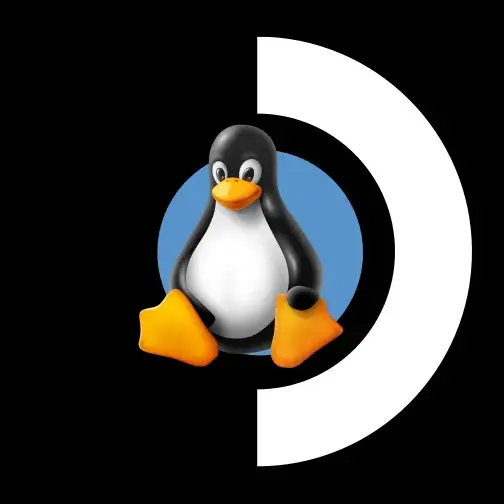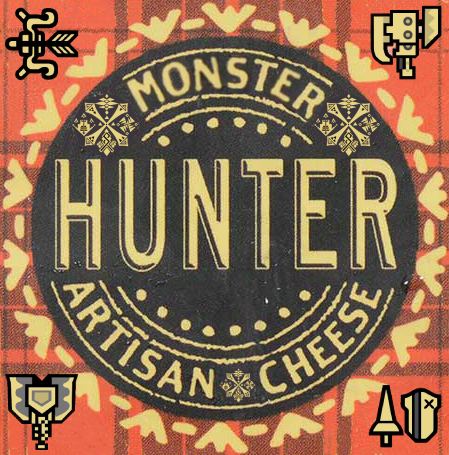Any time I put the device to sleep, the top bar disappears on resume and I cannot get back to or launch any game. They do launch, but the menu window keeps focus and prevents me from accessing them.
I’ve gone through several stable updates and the issue remains.
Has anyone had the same issue ? Is there any fix short of reimaging ?
Edit: workaround thanks to [email protected]:
"Found a temporary work-around - it’s somehow related to the “Wake Movie.” In the Steam menu on the left, go to “Settings,” down to “Customization,” then turn off “Use as wake movie.” Should work the next time you “Sleep” "
I had same issue a while ago and thought I was dumb for a long time people talking that the sleep feature was cool and mine was broken since getting the deck. I found this and it worked for me. https://steamcommunity.com/app/1675200/discussions/1/3816284554962948252/
"Found a temporary work-around - it’s somehow related to the “Wake Movie.” In the Steam menu on the left, go to “Settings,” down to “Customization,” then turn off “Use as wake movie.” Should work the next time you “Sleep” "
Well that may have done it, cheers!
In my case the setting was turned off already, but turning it on and off seems to have solved it. If this fix holds I’ll add it to the OP.
Thanks!
Not the exact same issue, but waking up from sleep has been a problem for me for about as long. The device will make the wake sound but the screen does not come on. So I wait a good while then try to wake again and it seems shut off but then comes on as I hit the button, which sleeps it. We play this game once or twice then it works fine when I finally get it awake. That’s all without a suspended game too, just on the home or library tab.
I have seen a similar issue a few times, but not regularly, and I have not seen it since the last update.
I could see the game running, if I hit the menu/steam button, it would show up under the steam menus.
I could even hear the game sounds and music.
a reboot normally fixed things.
I have also had sleep issue where the deck would wake up, then go back to sleep after impressed the power button. I set the auto sleep timeout to be never, and have not seen this happen any longer.
it’s like the deck woke up, checked the clock, and decided it was idling for the proper timeout to auto sleep.
deleted by creator
oh thank gabe im not the only one who has this problem…